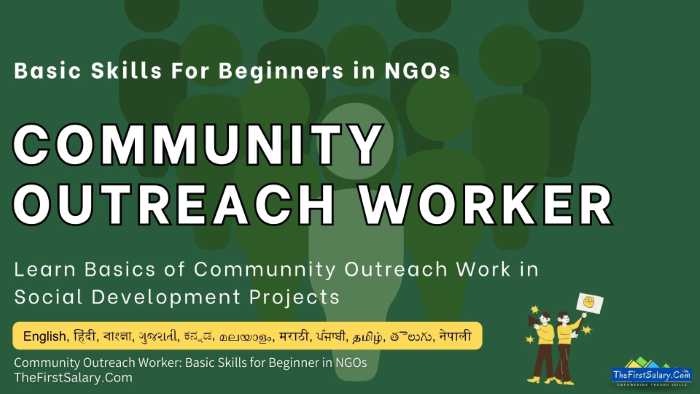
How to Use This Course Effectively
Welcome to the e-Learning Course!
1. Welcome and Overview
Welcome to this e-learning course!
This introduction lesson will guide you step by step on how to make the most of this course. Whatever course you have enrolled, this guide will help you navigate and succeed in your learning journey. This course is structured to help you gain the basic knowledge and skills needed to perform you job profile. As you go through each lesson, take your time to absorb the information and engage with the content.
Remember, each learner must complete all the lessons, assignments, and quizzes to mark the course as complete. Only after completion will you be able to access your certificate of completion.
2. Course Structure
The course is divided into modules, each containing lessons, subtopics, examples, and practical applications. Here’s what to expect:
» Modules: Each module covers a main theme or area of focus.
» Lessons: Within each module, lessons focus on specific topics.
» Subtopics: These break down the lesson further, giving you in-depth knowledge.
» Examples: Real-life or relatable scenarios to help you understand concepts better.
» Practical Applications: Tasks or ideas for applying what you’ve learned to real situations.
3. Navigating the Platform
You can access all the modules and lessons from the main course dashboard. Follow these steps:
» Login: Ensure you’re logged in to access your course.
» Dashboard: The dashboard displays all the details on your registrations including enrolled courses. Visit the menu section in your dashboard and then click on Enrolled Courses to access the course you’re starting with.
» Modules, Lessons, Assignments, Quizzes: All the courses have a menu section at top right corner, open the menu and then module you want to start with and then open the lessons within each module. You can see subtopics listed under each lesson. At the end of the module, you may see assignment or Quizzes which you should attempt after thoroughly reading the lesson.
» Next Lesson: After completing one lesson, you can proceed to the next by clicking “Mark as Complete” button. You may have option to go back to previous lesson by clicking “Previous” button.
» Queries: There is a Q&A section within the course where you can ask questions if you encounter any doubts while learning. Use this feature to stay clear about the course content.
4. Understanding Lessons and Subtopics
For each lesson:
» Start by reading the main topic and subtopics thoroughly.
» Pay attention to key terms and important ideas.
» Make notes or highlight points that stand out for you.
» Engage with the content by thinking about how it connects to real-life situations or your own experiences.
5. Interactive Elements
Some lessons may include:
» Interactive Activities: These might include clickable elements or questions. Use them to test your understanding as you learn.
» Images/ Info-graphics: Some lessons may have images or info-graphics to explain the content. These offer visual aids for better understanding.
6. Examples and Practical Applications
Throughout the lessons, you will find examples that relate the concepts to practical situations. Use these to:
» Visualize how the theory works in the real world.
» Think about how you would handle similar scenarios.
» Apply the examples in your own work or daily life, if relevant.
7. Tasks and Assignments
Each module or lesson may include tasks or assignments:
» Read Carefully: Ensure you understand the task or assignments before starting.
» Apply the Knowledge: Complete task or assignments based on what you’ve learned.
» Submission: Follow the instructions on where and how to submit your assignments. Look for the submission button and writing space space.
Remember, you must complete all tasks or assignments to successfully finish the course.
8. Common Mistakes
A section on Common Mistakes will be included to help you avoid errors in your learning or tasks:
» Review this section before moving on to ensure you don’t fall into common traps.
» Use it as a checklist for your work and learning process.
9. FAQs and Help
There’s a Frequently Asked Questions (FAQs) section in the course. If you get stuck:
» Look at the FAQs for quick solutions.
» If your question isn’t answered, use the Q&A section to ask for clarifications.
» For any administrative or service-related queries, contact us via email or WhatsApp (details available on the contact page).
[Contact Us].
10. Quizzes and Assessments
At the end of some lessons or modules, you may find quizzes:
» Purpose: Quizzes are designed to test your knowledge and understanding.
» Taking the Quiz: Each quiz will have five attempts. The quiz may have two to five questions, and you must complete all questions in each attempt. If you feel your first attempt wasn’t good enough, review the lessons and take a second attempt and so on.
» View Results: After completing, you’ll often be able to see your score and correct answers. Your bet score will be considered for marking/ grading.
11. Tracking Your Progress
You can track your learning progress:
» The platform may show a progress bar or completion percentage on windows or mobile.
» You may see which lessons you’ve completed and what’s left to finish at sidebar menu.
» Make sure to complete each lesson in order to ensure you cover all key points.
12. Course Duration and Access
Once enrolled, you will have access to the course for 180 days. It is advisable to complete the course as soon as possible within this time-frame. After completing it, you can still access the content for the rest of the duration to revise, especially if you’re in a new role or job.
13. Additional Courses
There may be related courses offered for free once you complete this course. Check the course page for details on any free add-on courses and the prerequisites for enrollment. You will need to complete the current course before gaining access to the add-on course.
14. Course Completion and Certificate
You must complete all lessons, quizzes, and assignments before the course can be marked as complete. Only then will you receive a completion certificate. This certificate can be downloaded directly from the platform in PDF only. As of now, we have disabled the downloading of image version of the certificate.
15. Disclosure
Please note, the course and its reading materials are designed to serve as a basic guide. While we aim to provide accurate and current information, the course may not reflect the most up-to-date practices or regulations. We encourage learners to verify critical information with reliable and authentic sources relevant to their specific context. TheFirstSalary.Com holds no responsibility or accountability for any outdated or incorrect details.
Get Started Now!
Follow the steps outlined above and start by opening your first module today and explore the world of learning!. By staying consistent and engaging with each part of the course, you’ll soon be on your way to learning new skills. Learn the lessons, ask questions when needed, and make sure to finish all tasks. Let’s begin your journey to success.
Good luck!
