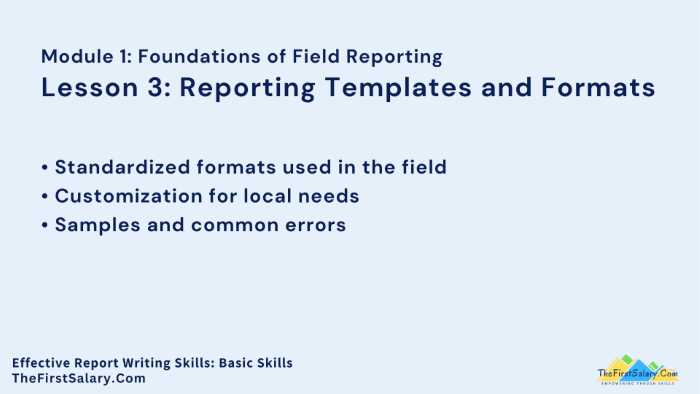
Module 1: Foundations of Field Reporting
Lesson 3: Reporting Templates and Formats
In field reporting, using the right format makes reports easier to read, compare, and understand. Most NGOs, CSR projects, and development programs follow a structured format for all reports. These formats help project staff present correct data clearly and neatly. This lesson will guide learners through different types of reporting formats, how to use them correctly, how to modify them when needed, and how to avoid common mistakes.
Key Concepts
• Standardized formats used in the field
• Customization for local needs
• Samples and common errors
1. Standardized Formats Used in the Field
Standard reporting formats are used to keep information uniform. They help all team members, project managers, and donors read and compare field data easily. Reports from different projects often follow these types of templates:
» Education Program Report Format
• Title: Monthly Activity Report – Education Support Program
• Location: [Village Name], [Block], [District]
• Reporting Period: March 1 – March 31, 2025
• Prepared by: [Name of Field Staff]
| Date | Activity Conducted | No. of Students | Male | Female | Learning Outcome | Challenges | Action Taken |
|---|---|---|---|---|---|---|---|
| 05-Mar | Life Skills Workshop | 42 | 18 | 24 | Improved confidence | Low attendance | Follow-up visits |
| 12-Mar | Tuition Support Session | 35 | 14 | 21 | Better exam prep | No electricity | Used backup lights |
• Summary: This month’s sessions showed good participation. Attendance needs improvement in two villages. Electricity and student dropout remain major concerns.
» Health Awareness Camp Report Format
• Title: Health Awareness Camp – Maternal & Child Health Project
• Location: [Village Name], [District]
• Date of Activity: 20 March 2025
• Organized By: [NGO Name / CSR Partner]
| Time | Activity | Target Group | No. of Beneficiaries | Main Messages Shared | Remarks |
|---|---|---|---|---|---|
| 10:00 – 11:30 AM | Group Session on ANC | Pregnant Women | 16 | Importance of regular check-ups | Well received |
| 12:00 – 1:00 PM | Immunization Talk | Mothers of infants | 20 | Vaccination timeline explained | Needed local language support |
• Follow-Up Plan: Provide reminder cards for ANC visits. Translate IEC material into the local dialect.
» Livelihood Skill Training Progress Report Format
• Title: Monthly Progress Report – Skill Training for Youth
• Training Location: [Skill Centre Name], [Village], [District]
• Prepared On: 31 March 2025
• Trainer/Facilitator: [Name]
| Batch No. | Trade/Skill | Total Trainees | Completed Sessions | Dropouts | Placement Support Provided | Notes |
|---|---|---|---|---|---|---|
| B-07 | Beauty Services | 25 | 20 | 2 | 5 trainees received offers | Needs more employer visits |
• Observations: Most trainees were regular. Some learners had transport issues. Placement support needs to be scaled.
2. Customization for Local Needs
Sometimes, standard formats need changes. These are called customized formats. Customization helps adjust the template to local languages, cultural practices, or specific project goals.
» Example of Customization:
In a tribal region where many cannot read English, the NGO uses a pictorial version of a health camp report. Instead of detailed text, checkboxes with images are used. The report has sections like:
• [✔] Nutrition Talk Given
• [✔] Posters Used
• Referral Given
This simple report format helps field workers collect data quickly and report activities without language barriers.
» Other customizations include:
• Translating report headings
• Adding extra columns (like local challenges)
• Using mobile apps instead of paper for difficult terrain
3. Samples and Common Errors
While using templates, many Project Officers make common mistakes. Let us understand what goes wrong, and how to fix it.
» Sample Error 1: Wrong Format Used
A Project Officer sends a health report using a skill training format.
Problem: The data does not match the column headings.
Fix: Always use the correct format for each type of activity.
» Sample Error 2: Incomplete Data
The number of female participants is missing in an education report.
Problem: Incomplete reports affect planning.
Fix: Double-check the data before submitting.
» Sample Error 3: Misuse of Terms
“Dropout” is mentioned in a report, but it’s actually a transfer case.
Problem: Misleading terms cause confusion.
Fix: Use correct terms with proper explanation if needed.
» Sample Error 4: Overuse of Technical Words
The report uses terms like “pedagogical gaps” instead of “learning problems.”
Problem: Supervisors or community members may not understand.
Fix: Use simple words.
» Sample Error 5: Mixed Formats in One Report
First half of the report uses a table, second half uses bullet points.
Problem: Confusing structure.
Fix: Stick to one format throughout.
» Practical Application
In the field, reporting formats are part of everyday work. Whether visiting a community group, checking a water facility, or attending a training, Project Officers must fill the correct report template. Using the wrong format or skipping sections can affect data tracking.
Knowing which format to use helps you save time and avoid mistakes. For example, a skill development report needs details about attendance, progress, and job placement. A health report needs details like age groups, health issues, and follow-up actions. Templates ensure nothing is missed.
Project teams, donors, and government partners rely on these standard reports to assess the impact. A well-filled format speaks louder than a long, messy report. Over time, using formats correctly builds your habit of professional reporting and improves communication with your project team.
» Short Assignment
Choose one of the following field situations:
• A health camp in a village
• A computer training course for youth
• A school-based awareness session
Now, using any one of the formats shown in this lesson:
• Fill in the details based on your example
• Ensure all columns have meaningful data
• Use clear and simple words
Create your filled report in table form.
» Example
A Project Officer attends a job readiness session for rural youth.
She uses the Livelihood Skill Training Progress Report format.
She fills in the template like this:
| Batch No. | Trade/Skill | Total Trainees | Completed Sessions | Dropouts | Placement Support Provided | Notes |
|---|---|---|---|---|---|---|
| B-09 | Retail Sales | 20 | 18 | 1 | 3 trainees shortlisted | Many learners need English support |
Her supervisor later appreciates the use of the correct format and clarity of data.
» Common Mistakes
• Using the wrong format for the activity
Solution: Always match the report type with the activity type.
• Leaving important sections blank
Solution: Cross-check each row and column before final submission.
• Not customizing when needed
Solution: Adjust formats to match local needs, with team approval.
• Adding unnecessary information
Solution: Stick to the template. Extra details can be added in ‘Remarks’.
• Spelling or numbering errors
Solution: Review data entries for correct spelling and accurate numbers.
» Summary
Reporting templates bring order, clarity, and consistency to field reports. Every project activity—whether in education, health, or livelihood—needs a format that captures its key information. Learning how to use these formats properly helps Project Officers work faster, submit better reports, and build strong communication with teams and donors.
» Takeaways
• Choose the right reporting format based on project type
• Fill in all sections clearly and correctly
• Customize formats where needed, with approval
• Avoid using too many technical terms or mixing formats
• Practice using formats regularly to improve speed and accuracy
» FAQs
1. Why do we use standard formats in field reporting?
Standard formats help in uniform data collection, easy review, and better planning.
2. Can we change a format to fit local needs?
Yes, but only with approval. Customization is useful when language or field challenges require it.
3. What if I am unsure which format to use?
Check with your supervisor or refer to the activity guidelines before choosing a format.
4. Should we always use tables in reports?
Tables are useful, but some formats may include bullet points or short paragraphs depending on the purpose.
5. How do I improve my reporting format usage?
Practice regularly, review sample reports, and take feedback from your seniors to improve.
